6:45 PM
0
comments
6:36 PM
0
comments
Bad Manners - Bad Manners
7:12 PM
0
comments
Art of Noise - Who's Afraid of The Art of Noise?
7:06 PM
0
comments
Art Bears - Winter Songs
6:57 PM
0
comments
Agnostic Front - Victim in Pain
2:50 PM
0
comments
Using AlbumArtPics
How do you put pictures somewhere? Why simple: Linking! How do I do that, you ask? Well ShareaPic, the folks who host these pictures for me, has provided an answer that makes linking extremely simple for the uninitiated and convenient for the seasoned linking pro. Here's how it works...
As you’re browsing through the blog and see a picture you’d like to use or have in your collection, simply click on the picture you want.
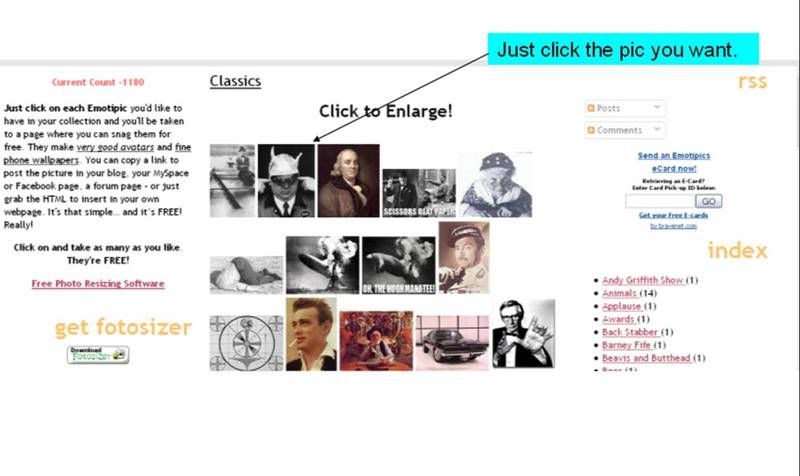
These little pictures are thumbnails of the fill size picture that will be displayed on the ShareaPic page you’ll be taken to when you click your chosen photo. That page will look something like this:
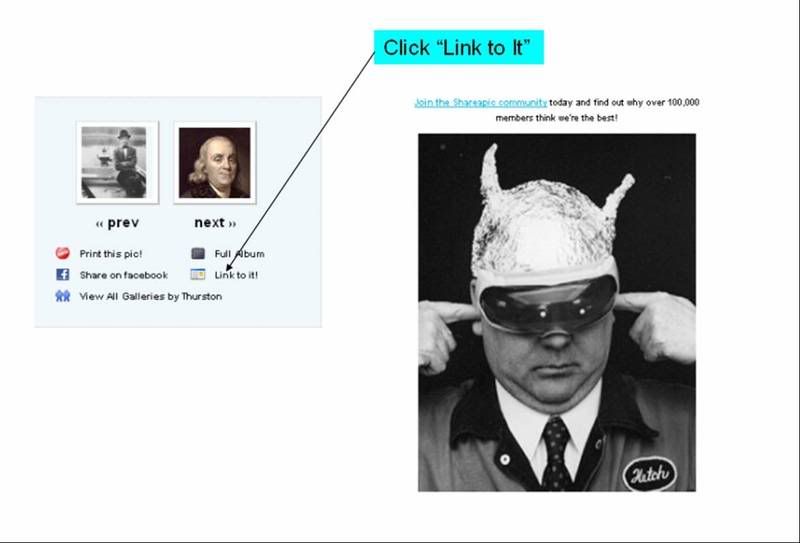
Now if you want to download the picture, just right-click on the full size picture and use the “Save image as” or “Save Image” functionality of your chosen browser. Easy, huh?
If you’d like to just link to the picture in a blog, Facebook page, MySpace page or forum, you’ll need the link to paste into the desired page. That’s easy to get by clicking “Link to it”. Go ahead and try it.
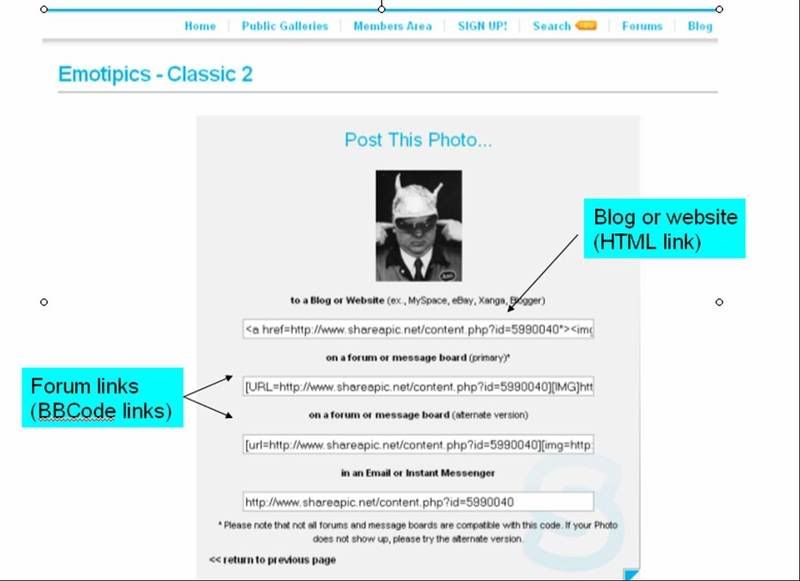
The links on this page will have you covered for 90% of the times you want to post up your pictures somewhere. Let's start with the link in the box for "to a Blog or Website" These are full bore HTML links to allow you to post your picture anywhere you can use HTML. The locations in the title are pretty suggestive of places where they work well, but they are hardly all of them. Here's a quick example of using an HTML picture link on a blog - lets put Star Trek’s Mr. Spock on a Blogger blog.
Click the link for ”Blog or website”. This will highlight the entire code allowing you to copy all of it easily (don't cut it out - you may want to come back to it in this session). Go to the page you want to paste the code into. In this case, I'll use a Blogger html gadget. Simple - just paste the link into the gadget window:
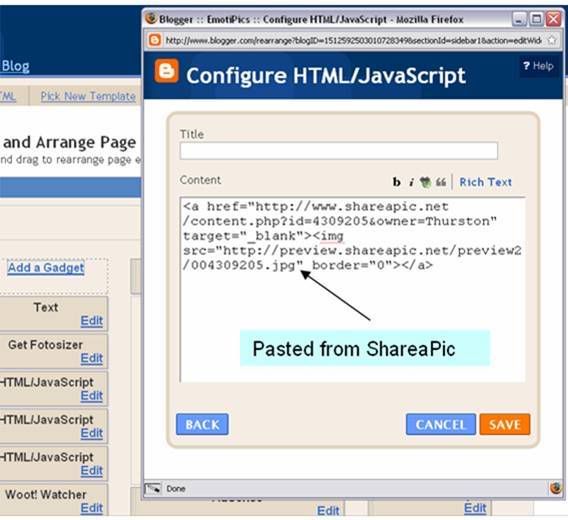
then click save. Easy!!

See - that's wasn't too hard now, was it? You can now post your pictures anywhere that accepts HTML and that's literally millions of pages on the web.
That ought to be enough, but in the words of Billy Mays, "But wait - there's more!". ShareaPic also provides specialized links to allow posting on forums and boards that use a language different than HTML. The language is different but the process is pretty much the same. It's like this:
Click the link in the "on a forum or message board" This will highlight the entire code allowing you to copy all of it easily (don't cut it out - you may want to come back to it in this session).
Now go to the page you want to paste the code into. In this case, I'll use a favorite ecommerce board, Auction Sellers Motivators to show adding to a forum. Within your forum, click to post a reply, write your comments then punctuate your points with pictures:

Then click "Post" -
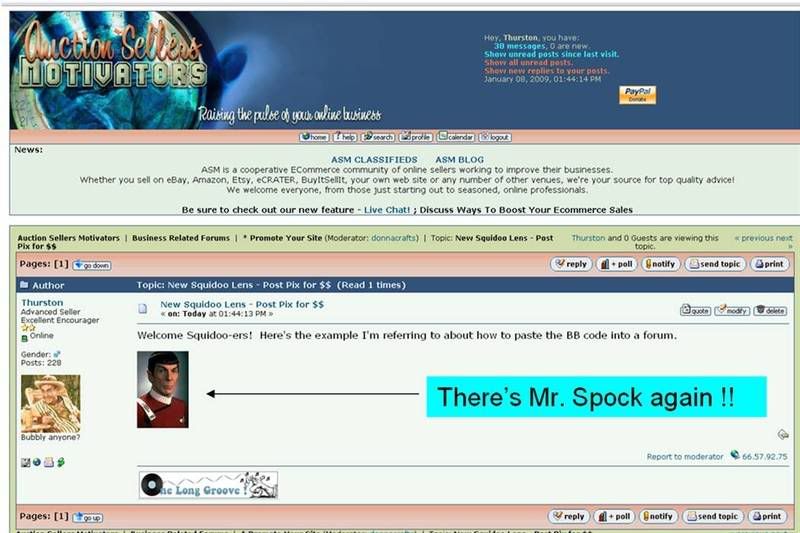
and there's Mr. Spock again! See - simple and painless. Don't you just love that?
Post several pictures at once
Need more than one picture? No problem. Just cut and paste several link codes together then paste the result into your page or forum post. When you do, the end result will look like this:





So, there you go!
You now know how to post pictures from the Pic Blogs all over the world wide web.
Want to know more?
Certainly there’s much more to know about posting up pictures. Find out more about posting pictures from ShareaPic HERE .
As you’re browsing through the blog and see a picture you’d like to use or have in your collection, simply click on the picture you want.
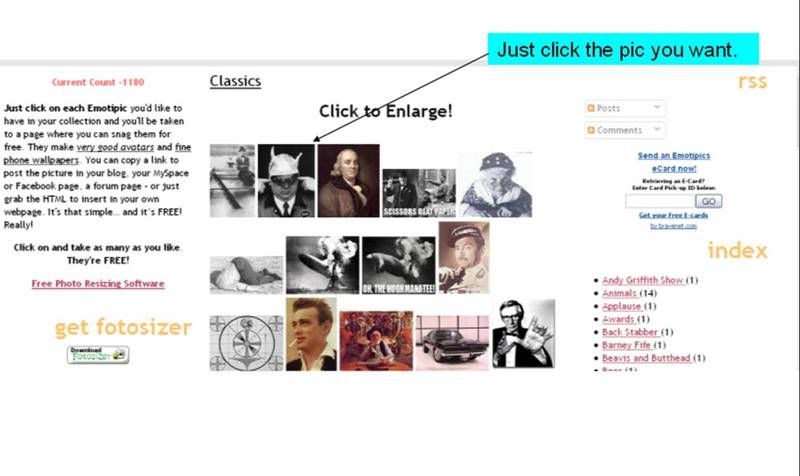
These little pictures are thumbnails of the fill size picture that will be displayed on the ShareaPic page you’ll be taken to when you click your chosen photo. That page will look something like this:
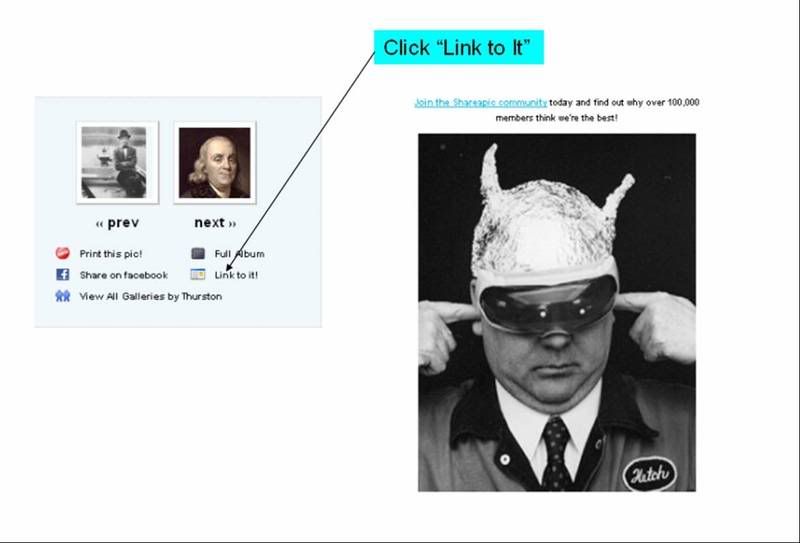
Now if you want to download the picture, just right-click on the full size picture and use the “Save image as” or “Save Image” functionality of your chosen browser. Easy, huh?
If you’d like to just link to the picture in a blog, Facebook page, MySpace page or forum, you’ll need the link to paste into the desired page. That’s easy to get by clicking “Link to it”. Go ahead and try it.
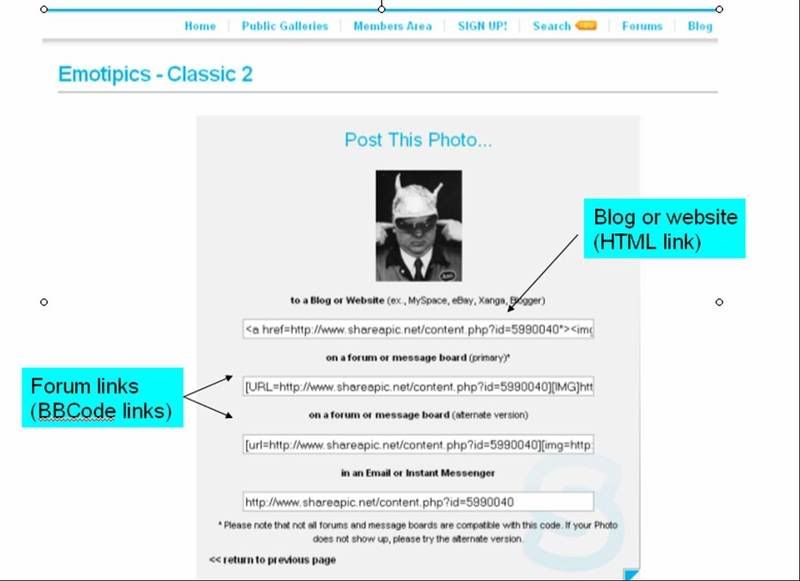
The links on this page will have you covered for 90% of the times you want to post up your pictures somewhere. Let's start with the link in the box for "to a Blog or Website" These are full bore HTML links to allow you to post your picture anywhere you can use HTML. The locations in the title are pretty suggestive of places where they work well, but they are hardly all of them. Here's a quick example of using an HTML picture link on a blog - lets put Star Trek’s Mr. Spock on a Blogger blog.
Click the link for ”Blog or website”. This will highlight the entire code allowing you to copy all of it easily (don't cut it out - you may want to come back to it in this session). Go to the page you want to paste the code into. In this case, I'll use a Blogger html gadget. Simple - just paste the link into the gadget window:
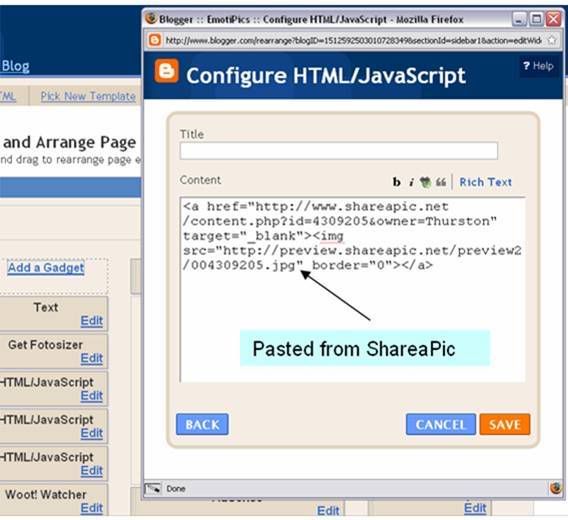
then click save. Easy!!

See - that's wasn't too hard now, was it? You can now post your pictures anywhere that accepts HTML and that's literally millions of pages on the web.
That ought to be enough, but in the words of Billy Mays, "But wait - there's more!". ShareaPic also provides specialized links to allow posting on forums and boards that use a language different than HTML. The language is different but the process is pretty much the same. It's like this:
Click the link in the "on a forum or message board" This will highlight the entire code allowing you to copy all of it easily (don't cut it out - you may want to come back to it in this session).
Now go to the page you want to paste the code into. In this case, I'll use a favorite ecommerce board, Auction Sellers Motivators to show adding to a forum. Within your forum, click to post a reply, write your comments then punctuate your points with pictures:

Then click "Post" -
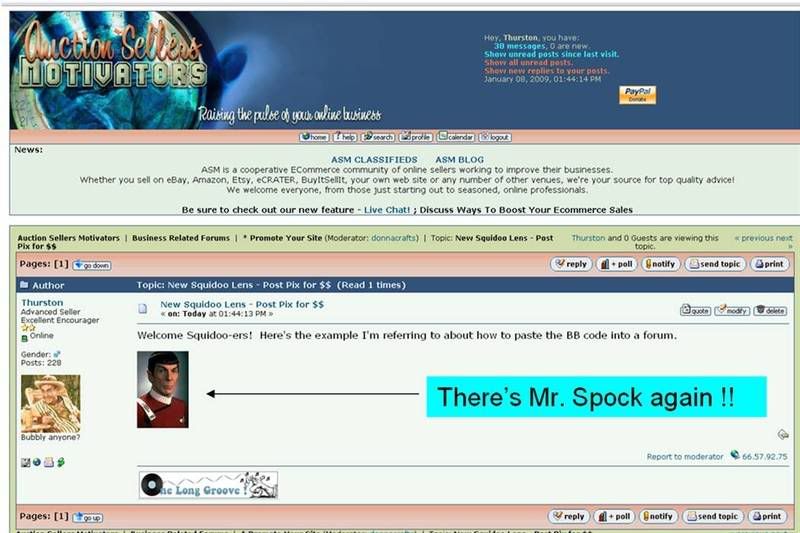
and there's Mr. Spock again! See - simple and painless. Don't you just love that?
Post several pictures at once
Need more than one picture? No problem. Just cut and paste several link codes together then paste the result into your page or forum post. When you do, the end result will look like this:





So, there you go!
You now know how to post pictures from the Pic Blogs all over the world wide web.
Want to know more?
Certainly there’s much more to know about posting up pictures. Find out more about posting pictures from ShareaPic HERE .
3:40 PM
0
comments
Crass - The Feeding of the 5000
Subscribe to:
Comments (Atom)













